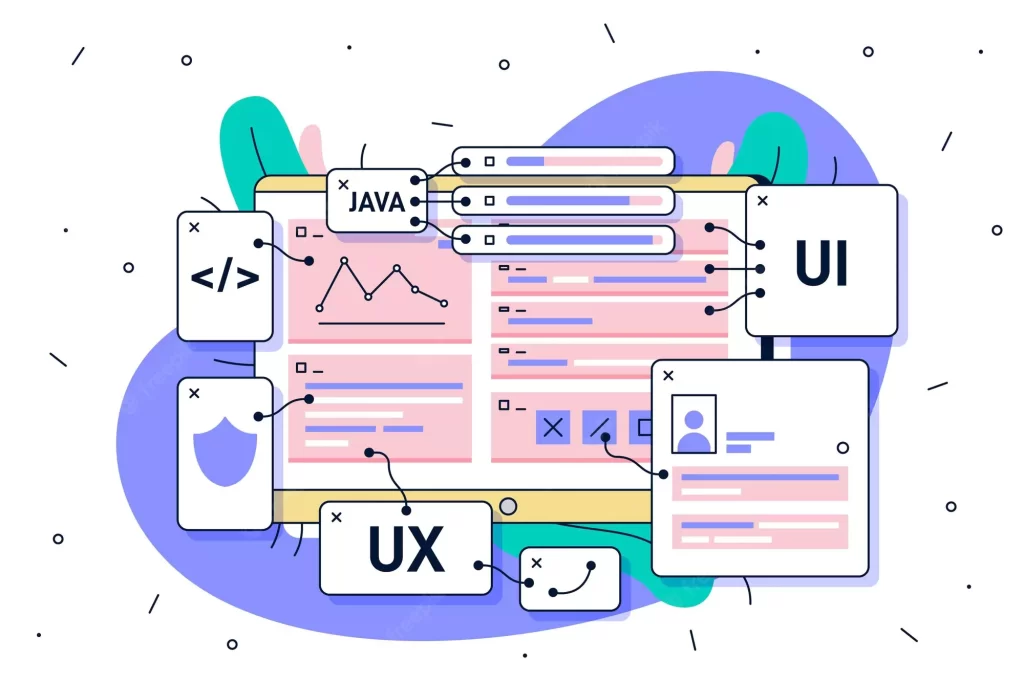What is Rapid Prototyping?
An iterative method for the design phase of an app or website is called rapid prototyping. Using frequently updated prototypes and numerous brief cycles, the goal is to swiftly enhance the design and its functionality. By resolving typical design difficulties prior to the start of product development, this speeds up the time to market for firms and focuses development on the needs of the end user.
Rapid prototyping can be used in conjunction with an agile methodology, although it is typically connected with the Rapid Application Development (RAD) methodology in the context of software development. Sometimes the finished product is a brand-new one. But in many circumstances, success is shown by a better user experience, a more fluid user interface, and other obvious enhancements to existing software.
The Rapid Prototyping Process:
There are just three easy phases in the rapid prototyping process:
Prototyping: The group produces one or more early quick prototypes. This is an illustration of the design requirements as they are stated in the requirements document. The prototype may be interactive or non-interactive, low-fidelity or high-fidelity.
Feedback: The prototype is shown to other members of the team, stakeholders, and focus groups composed of the target end users. Everyone assesses the usefulness and design before offering feedback.
Enhancement: A new prototype iteration is made using the feedback. Step 2 is then visited again in the design process to receive more feedback. This goes on forever, or until a certain cut-off is achieved if there are no more changes (either a date, a number of iterations, or a clearly finished product).
Because rapid prototyping is so common, developers have access to a wealth of useful resources. For developers and UI/UX designers, we’ve gathered some of our favorite rapid prototyping tools to make it easier for you to incorporate the method into your workflow or learn about new tools that will strengthen your coding and design techniques.
InVision: You may create completely interactive mock-ups with InVision by uploading any static design file you have. Incorporating hotspots, preserving transitions, and adding hover states are just a few of the capabilities that enable you to see how your app will function after it goes live.
As it automatically syncs as you edit your work, it also easily interacts with your design program, such as Photoshop or Sketch.
Framer: is both a potent quick prototyping tool and a complete design platform in and of itself. Framer has a robust toolbox for vector manipulation that makes it simple to export frames and shapes as bitmaps or vectors.
Even more helpful for producing animations and transitions is Framer. The ability to integrate complex UX flows, animations, gestures, and components allows you to export anything as CSS or SVG files.
Adobe XD: Quite simply, Adobe XD handles everything. With only one software, you can effortlessly do all of your designing and prototyping. Wireframes, mock-ups, screen layouts, production-ready materials, and fully interactive prototypes may all be made with Adobe XD. You can simply share interactions and transitions you create with your design team by using Adobe XD to create, manage, and maintain them.
It shouldn’t be surprising that a large, active community of designers, developers, and programmers use Adobe XD given that Adobe produces the most well-known and respected design tools in the world.
Balsamiq: is a tool for low-fidelity wireframing. It’s an excellent location to develop website wireframe mockups even if, unlike some of the tools described above, it may not always be explicitly created for ready prototypes. Balsamiq is not just useful for websites. This is a fantastic alternative for drawing product designs, user interface wireframes, online applications, desktop applications, and mobile applications.